imap¶
imap is a tool for visualize and convert format of the hd-map. This project was inspired by Apollo.
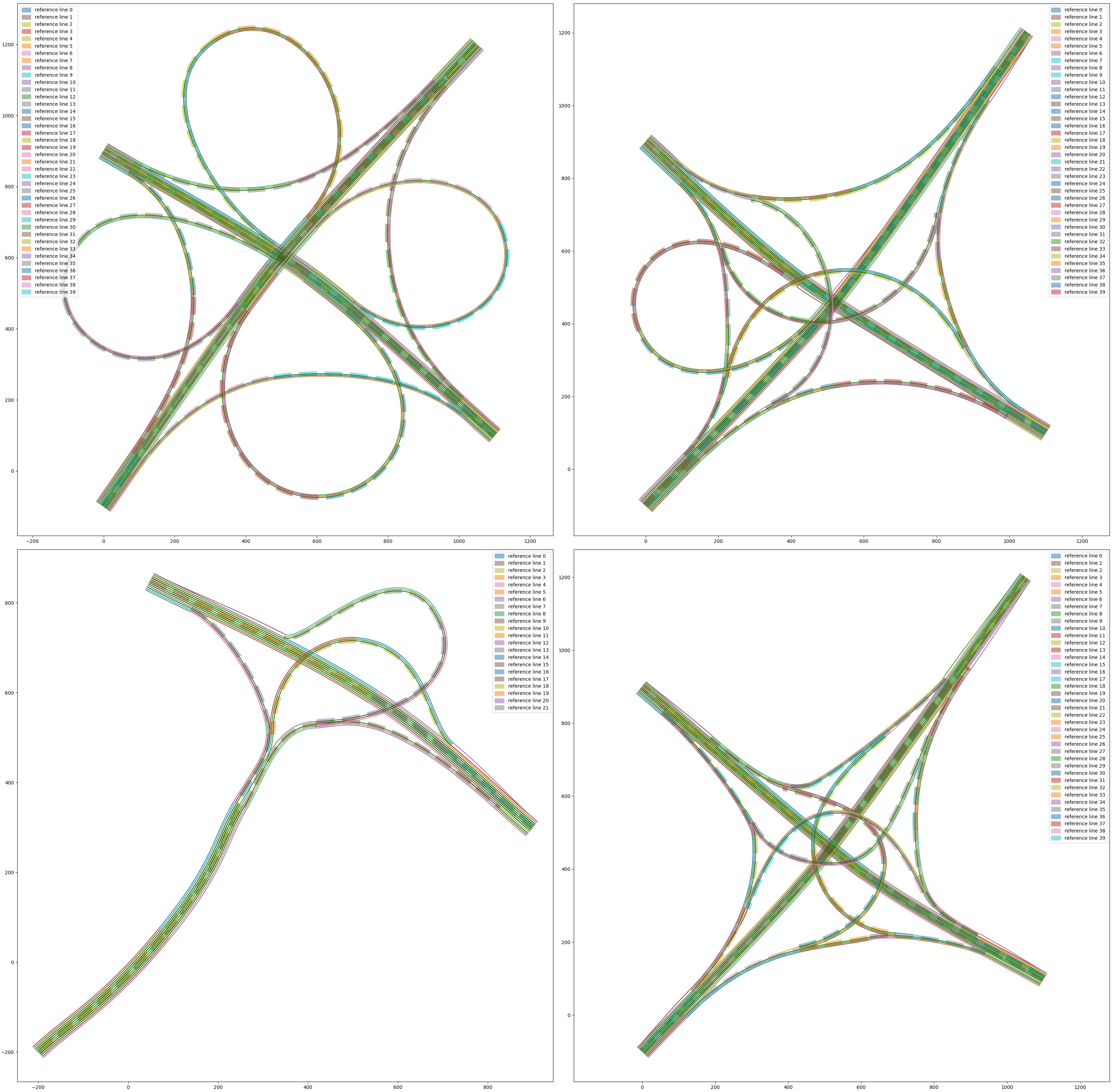
Supported features:
Visualize the hd-map, supported formats: Apollo, OpenDrive.
Convert format: Opendrive to Apollo format.
Find lane by id
os |
support |
remark |
|---|---|---|
ubuntu |
yes |
|
mac |
yes |
|
windows |
yes |
Quick start¶
Install¶
You can install imap by following cmd.
pip3 install imap_box
Example¶
1. Visualization¶
After the installation is complete, you can view the map with the following command.
imap -m data/borregas_ave.txt
// or
imap -m data/town.xodr
Currently supported formats: - Apollo map - OpenDrive map
2. Find lane by id¶
You can use below command to find lane by id, Found lane is shown in Red.
imap -m data/borregas_ave.txt -l lane_35
3. Format conversion¶
Now you can convert OpenDrive map to Apollo map by following command.
imap -f -i data/town.xodr -o data/apollo_map.txt
The following is the display of the hd-map in
data\borregas_ave.txt.You can click on the lane you want to display
more detail info, which will display the current lane’s id, as well as
the predecessor and successor lane’s id in the upper left corner.
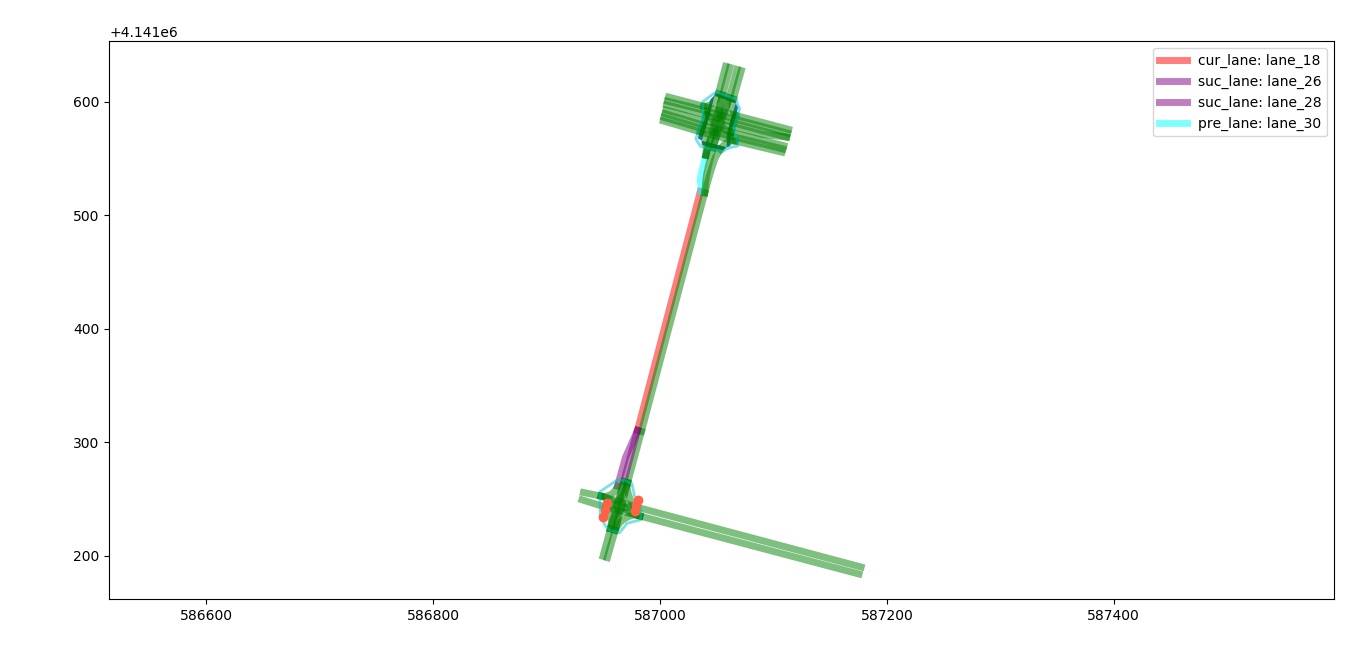
Questions¶
Q: After running the command imap -m data/your_map_file, nothing display and no errors!!!
A: Check the permissions of the map file, if the current user does not have permissions, modify the permissions with the following commands.
sudo chmod 777 data/your_map_file